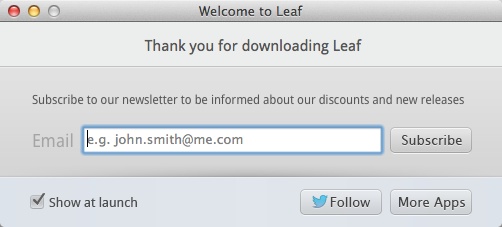Some of you may be wondering what I mean by that headline. Currently there are two choices when it comes to receiving subscribed content online, email and RSS. While most people are very familiar with email, fewer know about RSS.
With its familiar interface and ubiquitous presence in my life, messages that arrive in my inbox get, at the very least, a quick glance. I can add items directly to my calendar from my email tool. Larger articles, however, are often opened, but sometimes go unread. Spending time engaged in a lengthy blog post or other substantial article does not coordinate well with the other types of information one sifts through in their inbox. As a result, going through one’s unread emails becomes a time-intensive task. Two strategies for swimming with the tide of information are to be very selective about which emails to read first, or to apply filters to incoming messages and seek out their selected news items on a regular basis.
People who like RSS, tell me that it is a more convenient way to read content from a variety of sources. For example, I am subscribed to all of my classmates blogs from my LIBR 203 course, a psychology site from a MOOC that I am taking, content from various sources within SJSU SLIS, as well as a few general interest sites. If all of this were to go to my email, I’d be concerned that other emails – messages that I might need to answer or otherwise take other action on – will get missed. As far as providing a means of separating news content from other, more individualized messages, RSS users tell me that is one of the more important reasons for using RSS.
One downside to RSS is that, depending on the interface; users might not know the source of an item in their feed. In Leaf, the newsreader that I use on my Mac, I often cannot tell where items are coming from. Although SJSU incorporates their logo into their feed, a surprising number of other organizations, including a number of for-profit companies, do not.
I am still looking for an RSS reader that I like. I am using Leaf, although the font is too small with few options to resize it. Customer support actually gave me a personal response to a question that I had about making the font larger. They advised me to right click the article and then open it in my browser where I could zoom to my heart’s content. Previously I had been using News Cubes, which functioned similar to a tag cloud, with some articles appearing in larger boxes than others, or so I think. Unfortunately, while I was still learning how to use it, Google discontinued their very popular reader, which is what News Squares ran on top of.
Which one to use? That is a matter of preference, although many predict that may change in the near future with the demise of Google Reader. For now however, many sites offer both for just that reason. Some sites will allow a user to subscribe via email to a particular topic or thread. RSS, on the other hand, broadcasts everything to its subscribers. A recent article at the Daily Download website claims that email newsletters are back. Rocky Sand studios, the company that makes the RSS reader that I use recently asked me if I wanted to subscribe to their email newsletter.